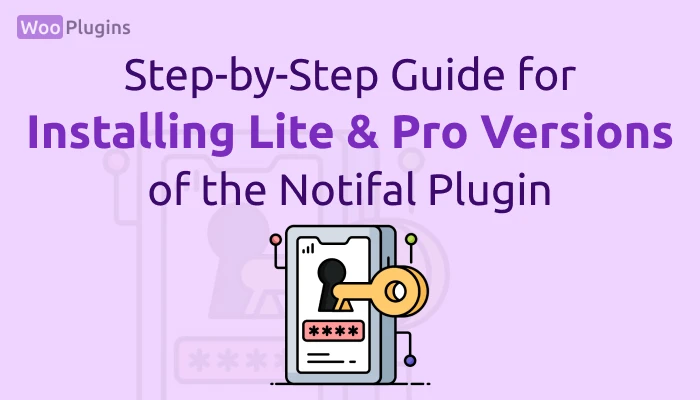Welcome to Notifal! This guide will walk you through the process of installing both the Lite and Pro versions of the Notifal plugin and connect & activate Notifal seamlessly on your WordPress website.
Step 1: Installing the Lite Version
The Lite version of Notifal is essential for the plugin’s functionality and must be installed on your website before using the Pro version.
To install the Lite version:
- Visit the official WordPress plugin repository: Notifal Lite on WordPress.org.
- Click the “Download” button and save the ZIP file to your computer.
- In your WordPress admin dashboard:
- Navigate to Plugins > Add New.
- Click Upload Plugin and select the downloaded ZIP file.
- Click Install Now and then Activate.
💡 Note: If you already have Notifal Lite installed, you do not need to reinstall it. Just ensure it’s active on your website.
Step 2: Purchasing the Pro Version
To access Notifal Pro features, you need to purchase the Pro version.
- Visit the Notifal pricing page: Buy Notifal Pro.
- Choose your preferred plan and complete the checkout process.
- After purchase, you will receive an email with download links and access to your account.
Step 3: Downloading and Installing the Pro Version
To download the Pro version:
- Log in to your account on WooPlugins and go to My Account > Downloads.
- Download both the Notifal and Notifal Pro files.
-
💡Note: If you already have Notification by Notifal installed, skip downloading it again.
-
- Save the Notifal Pro ZIP file to your computer.
To install the Pro version:
- In your WordPress admin dashboard, navigate to Plugins > Add New.
- Click Upload Plugin and select the Notifal Pro ZIP file.
- Click Install Now and then Activate.
💡 Important: The Lite version (Notification by Notifal) must remain installed and active for the Pro version to work.
Step 4: Connecting & Activating Notifal Pro
Once the Pro version is installed, you need to Connect & Activate it to unlock its features. There are three ways to activate Notifal Pro:
Option 1: From the Notifal Menu
- In your WordPress dashboard, navigate to Notifal > Connect & Activate.
- Click the button to proceed.
Option 2: From the Admin Notice
- Look for the notice:
“Please activate Notifal Pro to ensure it works seamlessly.” - Click the Connect & Activate button in the notice.
Option 3: From Installed Plugins
- Navigate to Plugins > Installed Plugins in your WordPress dashboard.
- Locate Notifal Pro and click Connect & Activate.
Step 5: Logging In and Activating Your License
After clicking Connect & Activate, you will be redirected to the WooPlugins website:
- If you are not logged in, enter your credentials to access your account.
- Once logged in, you will be taken to the Orders section of your account, where you can see all valid licenses.
- Click the Connect button next to a valid license to activate your plugin.
- You will be redirected back to your website, and Notifal Pro will be fully active.
Common Questions
Q: What happens if I face issues during installation?
A: You can reach out to our support team via the Notifal website. We’re here to help!
Q: Do I need a license key to activate Notifal Pro?
A: No, activation is done via the Connect & Activate process described above.
By following this guide, you’ll have both versions of Notifal installed and ready to boost your website’s performance. Start creating engaging notifications today and maximize your sales!