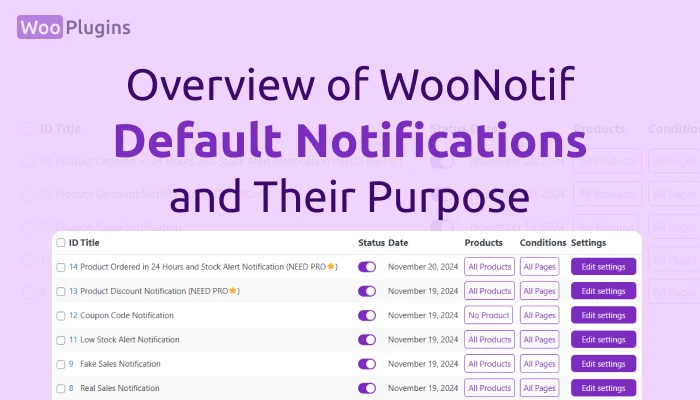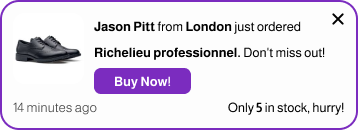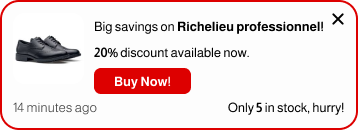WooNotif provides some default notifications designed to meet common needs for online stores. These pre-designed notifications save time and effort by allowing users to activate and customize them with a single click. Let’s explore each default notification and its purpose:
1. Real Sales Notification
This notification displays real sales from your store. It builds trust and enhances social proof, showing visitors that others are buying from your store.
- Purpose: Increase credibility and encourage purchases.
- Customization: Users can edit text, design, and display settings as needed.
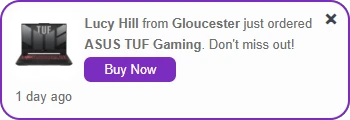
2. Fake Sales Notification
Ideal for new stores without sales data to showcase, this notification generates fake sales to simulate activity.
- Purpose: Build initial trust for new stores and encourage purchases.
- Important Note:
Before activating, review the fake sales settings to align the names and locations with your target audience. For example, default names and cities are set to the UK; you may need to update these to reflect your market.
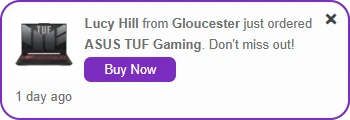
3. Low Stock Alert Notification
This notification highlights products with limited stock, creating a sense of urgency.
- Purpose: Trigger FOMO (Fear of Missing Out) and prompt quicker decisions.
- Customization: Adjust product details, stock levels, and design to suit your needs.

4. Coupon Code Notification
A pre-set Custom Message designed to announce active discount codes. Users can replace the default text with their store’s specific coupon codes.
- Purpose: Inform visitors about ongoing promotions and boost sales.
- Customization: Change the text and display settings for better relevance.
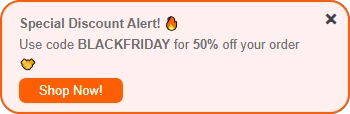
5. Product Discount Notification (NEED PRO 🌟)
This notification displays discounts on specific products, showing:
- Product name
- Original price
- Discounted price
- Discount percentage
- Time left for the offer
- Purpose: Highlight special offers and drive sales.
- Pro Feature: Requires an upgrade to the Pro version for activation.

6. Product Orders in 24 Hours and Stock Alert Notification (NEED PRO 🌟)
This notification is designed to build trust with customers while also creating a sense of FOMO (Fear of Missing Out). It combines both trust-building and FOMO elements, making it one of the most creative notifications you can use. For stores with a high volume of orders, it is recommended to use this notification instead of the Real Sales Notification.
- Purpose: To build trust with customers and create a FOMO effect.
- Pro Feature: Requires an upgrade to the Pro version for activation.
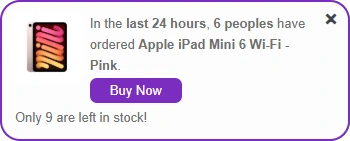
Key Benefits of Default Notifications
- Ease of Use: Activate commonly used notifications instantly without creating them from scratch.
- Customizable: All default notifications can be fully personalized, from content to design.
- Optional: If a notification doesn’t meet your needs, it can be disabled or deleted.
- Action-Driven: Boost sales through trust-building (e.g., real sales notifications) or urgency creation (e.g., stock alerts).
Visual Examples
Each default notification includes a sample design to demonstrate its appearance. Replace placeholders with your store’s relevant details during setup.
Default notifications are disabled by default, ensuring they won’t display unless activated. If they don’t fit your needs, users can easily delete them or create custom notifications tailored to their unique ideas. This flexibility ensures WooNotif works seamlessly for every store.