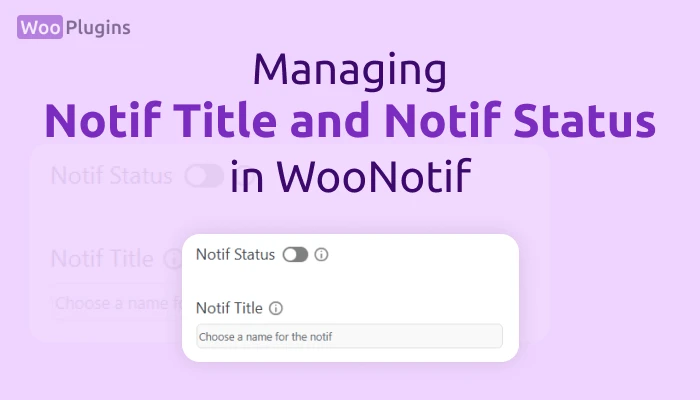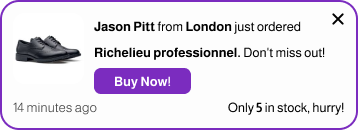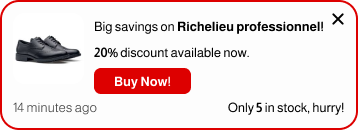What is Notif Title?
- Purpose:
The Notif Title is only for the admin to organize and identify notifications. This title will never be visible to visitors on the site. - Character Limit:
The title has a 148-character limit. If the limit is exceeded, the user will encounter the error:
An error occurred while saving the notification. Try again. - Empty Titles:
The field cannot be left empty. If no title is provided, an error will display:
Title can not be empty! - Duplicate Titles:
Duplicate titles are allowed, though using unique and descriptive titles is recommended for better identification. - Default Value:
When a new notification is created, a default title is generated in the following format:
Notif [notif id] (e.g., Notif 11).
The notif ID is a unique number assigned to each notification, independent of WordPress post IDs.
What is Notif Status?
- Purpose:
The Notif Status determines whether a notification is active (visible) or inactive. - Default Behavior:
When a new notification is created, its status is set to active by default. - Managing Status:
Users can manage the notification status in two ways:- From the General Tab:
Toggle the status directly while editing a notification. - From the Notification List:
Enable or disable notifications in bulk using the list view. For more details, check the Notifs List documentation.
- From the General Tab:
- Immediate Application:
Changing the status will take effect immediately. For instance, deactivating a notification will instantly stop it from being displayed. - Editable While Inactive:
Even if a notification is inactive, all its settings can be modified and saved without any restrictions.
Additional Features
- Tooltips:
Both Notif Title and Notif Status have tooltips for added guidance. Hover over the ! icon to see a quick explanation of each field. - Best Practices:
It’s recommended to use clear, descriptive titles to make managing multiple notifications easier.