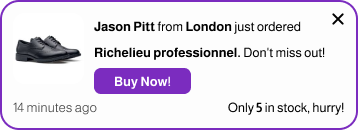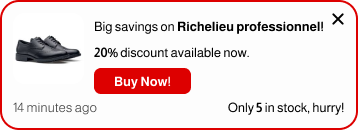How to Set Pages Visibility and Display Conditions in WooNotif
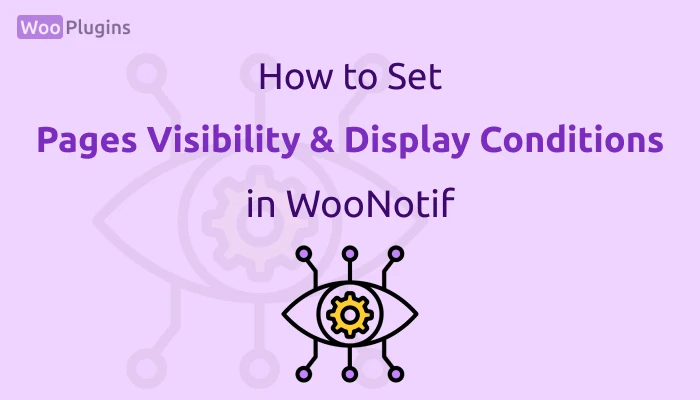
One of WooNotif’s key features is the ability to control where notifications appear on your website. This ensures that your notifications are relevant to the visitor’s context, enhancing their experience and increasing engagement. In the Display Conditions section of each notification’s settings, you’ll find an option called Pages Visibility. This setting determines the pages where […]
Using Fake Orders as a Notification Source in WooNotif

The Fake Orders feature in WooNotif is designed to help store owners—particularly new or smaller stores—build credibility and trust with their website visitors by displaying sales notifications using simulated order information. This powerful feature can be a game-changer for stores looking to boost engagement and encourage purchases. How to Enable Fake Orders Fake Orders […]
Using WooCommerce Real Orders as a Notification Source
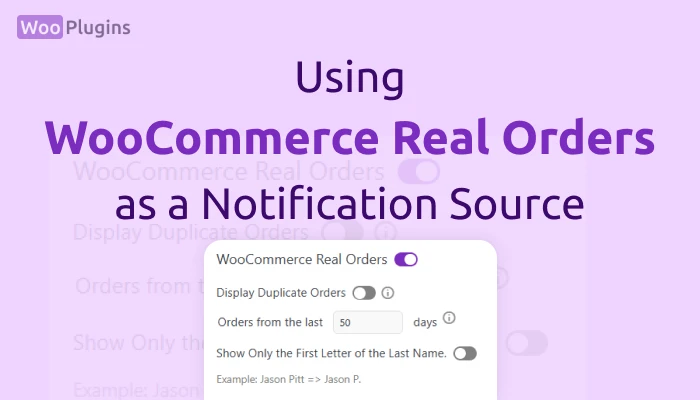
One of WooNotif’s most powerful features is the ability to use real WooCommerce orders as a source for notifications. This allows you to showcase actual sales data, build trust with visitors, and create a sense of urgency (FOMO) to encourage purchases. How to Enable Real WooCommerce Orders To use this feature, go to the […]
Adding Custom CSS for Unique Styling in WooNotif
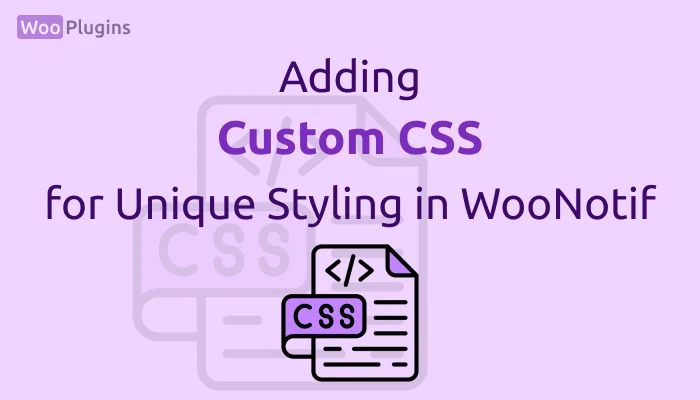
The Custom CSS feature in the Visuals tab allows users to fine-tune the design of their notifications by writing and adding custom CSS styles. This feature gives full creative control to users who want their notifications to stand out with unique and tailored designs. How to Use the Custom CSS Section Users can input […]
Fake Sales Notifications: Are They Ethical? Benefits & Risks

Sales notifications have become a cornerstone for online stores aiming to boost trust and drive conversions. By showcasing recent purchases or popular products, these notifications create a sense of urgency and social proof, encouraging customers to take action. But not every store has the traffic or sales volume to generate real-time notifications. That’s where fake […]
What is Notification Display Limit in WooNotif? A Complete Guide
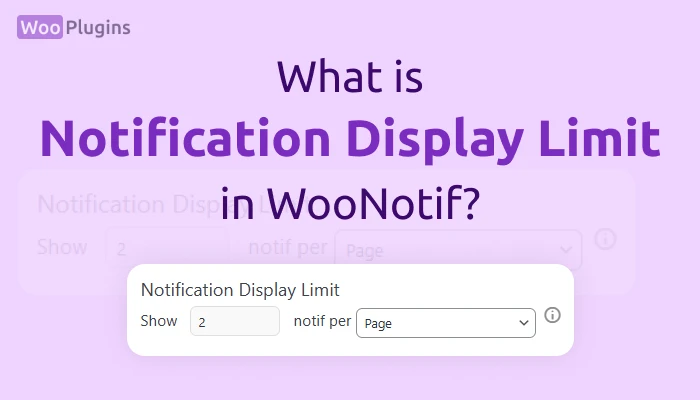
The Notification Display Limit feature allows you to control how many times a notification appears for visitors. This setting ensures that notifications remain relevant and non-intrusive, enhancing user experience while maintaining engagement. Here’s everything you need to know about this feature and how to use it effectively. Where to Find the Setting This option […]
Adding Sound Alert to Notifications

Adding sound alert to notifications can enhance their impact and grab the attention of your visitors. In the Visuals section of the settings, you’ll find a feature called Sound Alert. Here’s how it works and how you can configure it effectively: How to Enable and Configure Sound Alerts Activate Sound Alert Toggle the Sound […]
Hiding Notifications on Mobile Devices: A Detailed Guide
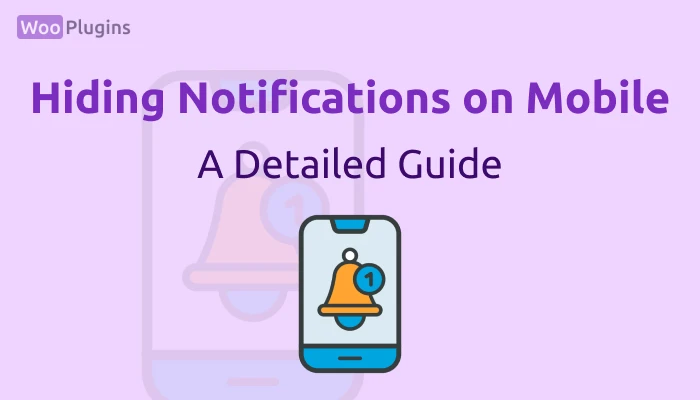
WooNotif offers a useful feature to disable specific notifications on mobile devices, providing flexibility for different user preferences. This option, located under the Visuals section, ensures that notifications tailored for larger screens won’t disrupt the mobile user experience unless desired. Here’s everything you need to know about this feature: How to Disable Notifications on […]
Animation & Display Timing Settings in WooNotif
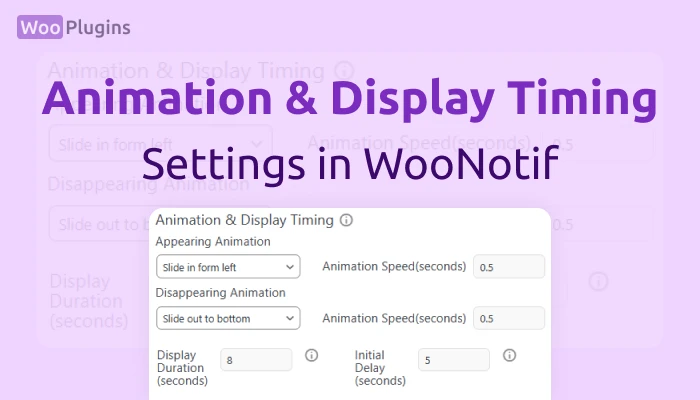
The Animation & Display Timing Settings in WooNotif allows users to customize how notifications appear, disappear, and how their timing is managed. Below is a detailed guide to these settings: Animation Settings Appearing Animation Users can select an entry animation for notifications from a pre-defined list. Additionally, the speed of the animation can be […]
Choosing Where Notifications Are Displayed on the Screen
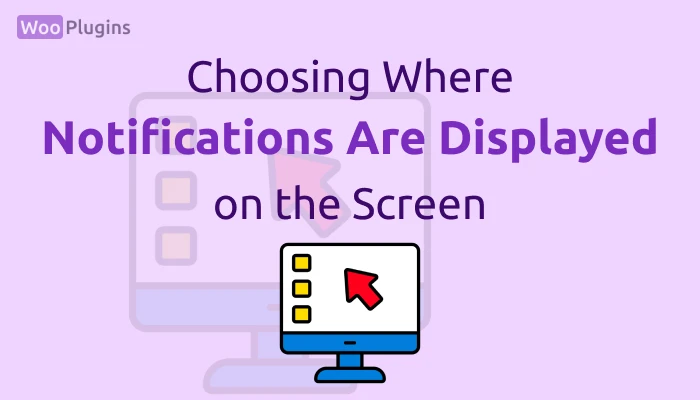
When it comes to displaying notifications effectively, positioning plays a crucial role in ensuring visibility without disrupting user experience. WooNotif offers flexible options to define where notifications appear on different devices, allowing you to customize their placement for both desktop and mobile views. Notification Position Settings WooNotif divides position settings into two sections: Desktop […]
Changing Notification Colors for Branding: A Complete Guide
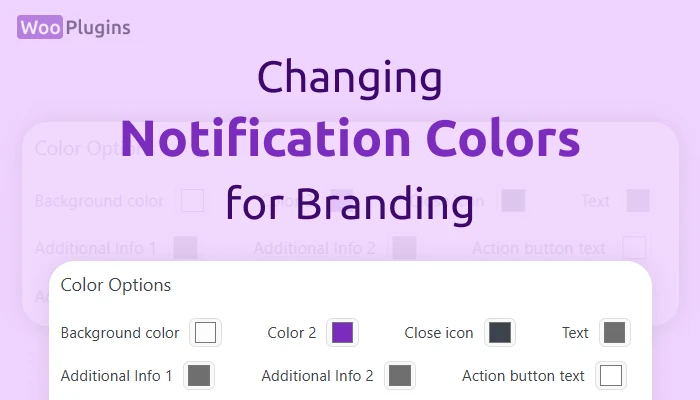
Customizing the colors of your notifications is a great way to align them with your website’s theme and branding. In this guide, we’ll explore how you can tweak notification colors in WooNotif to create visually stunning and brand-consistent designs. Customizable Color Options WooNotif allows you to modify every aspect of your notification’s color scheme, […]
Explanation and Usage of Tags for Dynamic Notifications
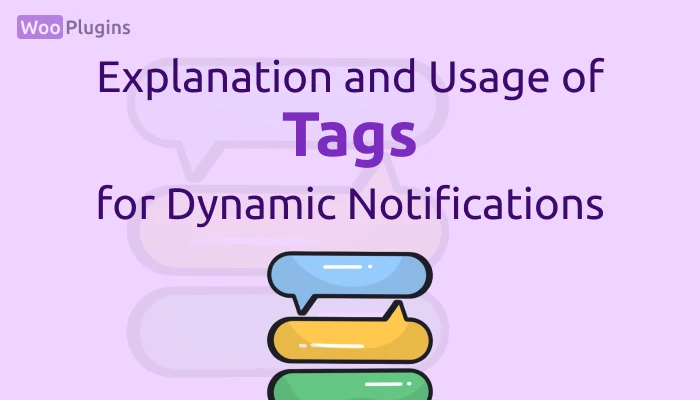
When creating dynamic notifications for your website, tags play a crucial role in personalizing and automating the content. WooNotif provides a variety of tags that allow you to display dynamic data such as customer names, order details, product information, and more. This guide will help you understand how these tags work, where to use them, […]
Adjusting Text, Body, and Overall Design of Templates
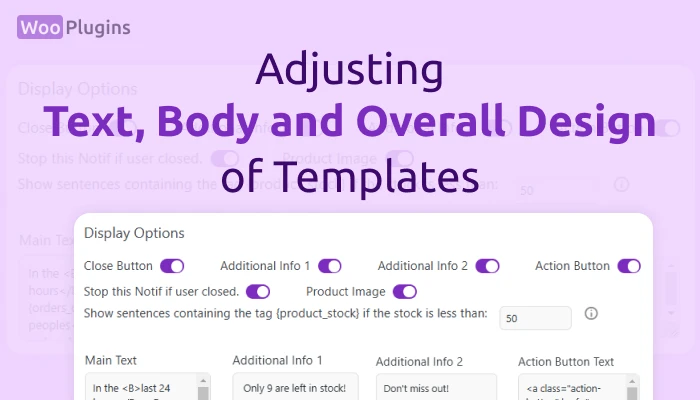
Customizing notification templates allows you to create engaging and visually appealing messages that align with your website’s style and goals. This guide will explain how to adjust text, body, and overall template design effectively. 1. Customizing Template Text HTML Support: Template text fields support basic HTML tags, enabling you to format content for better […]
Overview of Available Notif Templates in WooNotif
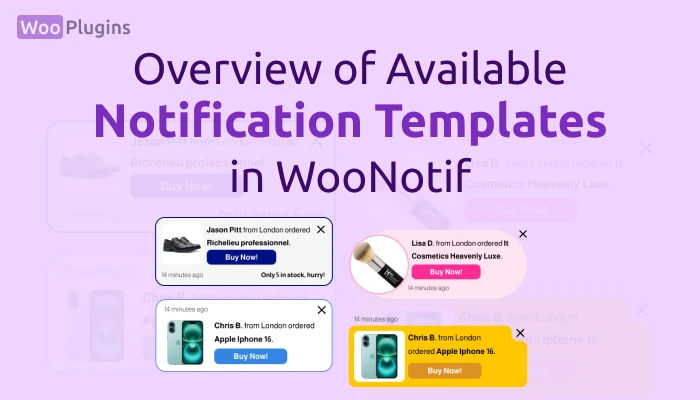
Overview of Available Notif Templates WooNotif provides four ready-to-use notification templates designed to cater to various needs, with more templates planned for future updates. Here’s an overview of the current options and their key features: 1. Current Templates General Purpose: All templates are versatile and not tied to specific notification types. Designed for Diversity: Two […]
How to Set Target Products in WooNotif

What is Target Products? The “Target Products” setting in WooNotif lets you define which products a notification should focus on. This is especially useful for tailoring notifications to specific products, categories, or scenarios. Users can choose from four options: 1. All Products When you select this option, the notification applies to all products in […]
Managing Notif Title and Notif Status in WooNotif
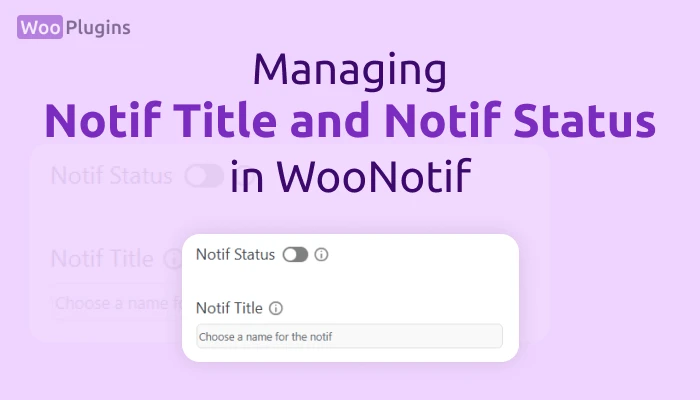
What is Notif Title? Purpose: The Notif Title is only for the admin to organize and identify notifications. This title will never be visible to visitors on the site. Character Limit: The title has a 148-character limit. If the limit is exceeded, the user will encounter the error: An error occurred while saving the notification. […]
Overview of Core Settings for Notifications in WooNotif
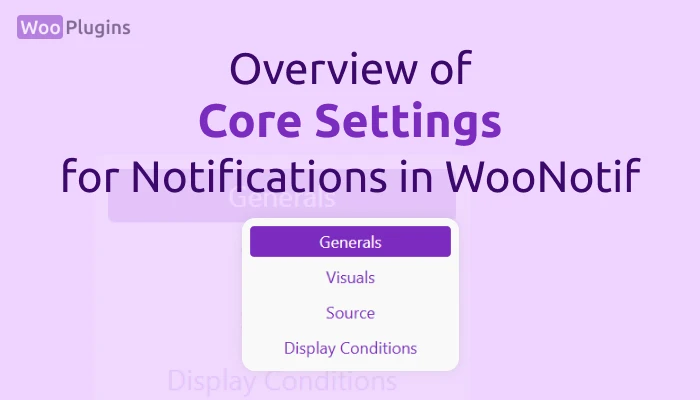
Managing notification settings in WooNotif is straightforward and organized into four key sections, each accessible through dedicated tabs. Here’s a breakdown of the structure and functionality: 1. Tabs in the Settings Panel The settings panel is divided into four tabs, each serving a specific purpose: Generals: Includes general notification settings like: Notif Title: For […]
How to Activate and Deactivate the Notifications in WooNotif
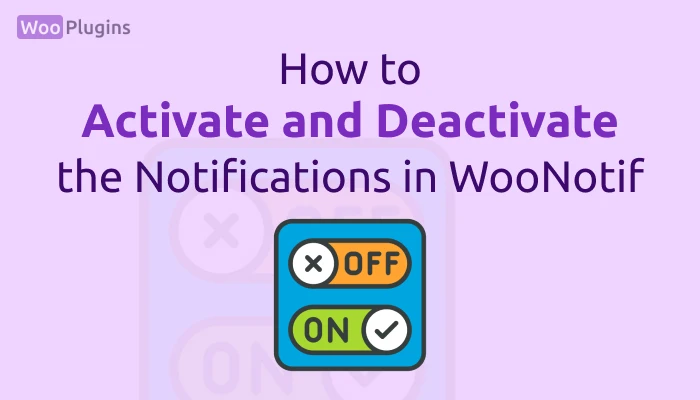
This guide will walk you through enabling or disabling both pre-created default notifications and user-created ones in WooNotif, providing flexibility and control over your website’s notifications. Accessing the Notifications List Go to your WordPress dashboard: WordPress Dashboard > WooNotif > Notifs In the Notifications List, you’ll see all notifications displayed in a table. Each […]