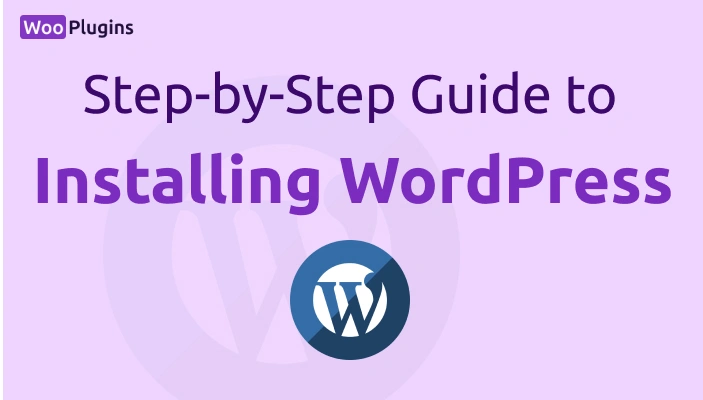
Step-by-Step Guide to Installing WordPress
Installing WordPress is an essential step for anyone looking to build a website. This comprehensive guide will walk you through
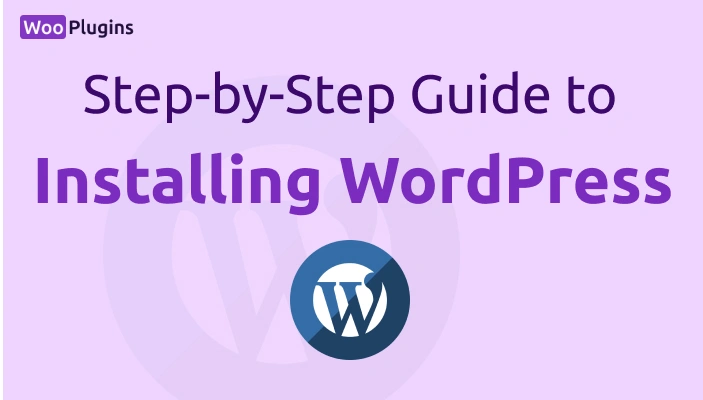
Installing WordPress is an essential step for anyone looking to build a website. This comprehensive guide will walk you through

Your domain name is your website’s unique address on the internet. To make your WordPress website accessible to visitors, you

Your domain name is more than just your website’s address—it’s the foundation of your online identity. A good domain name

Different Types of Web Hosting (Shared, VPS, Managed) Web hosting is the foundation of any online business or website. Choosing

WordPress has grown into one of the most popular content management systems (CMS) worldwide. Whether you’re a beginner or an

When you decide to build a website with WordPress, one of the first questions you’ll encounter is: WordPress.com or WordPress.org?
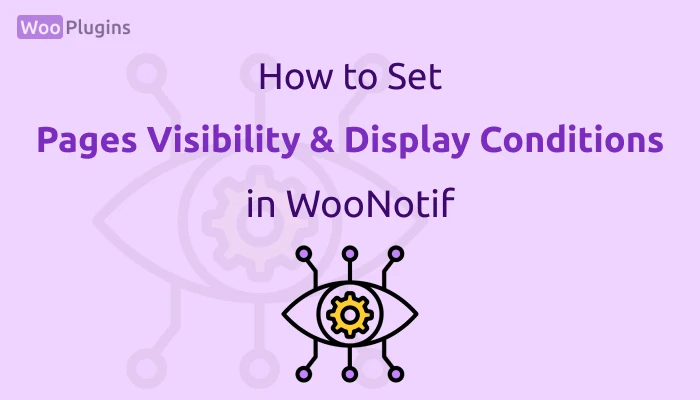
One of WooNotif’s key features is the ability to control where notifications appear on your website. This ensures that your

The Fake Orders feature in WooNotif is designed to help store owners—particularly new or smaller stores—build credibility and trust with
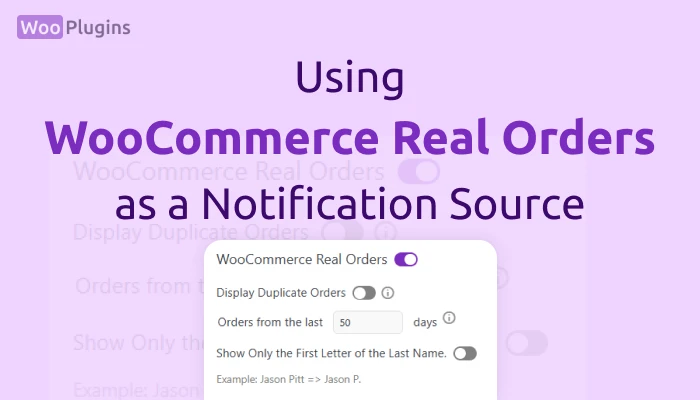
One of WooNotif’s most powerful features is the ability to use real WooCommerce orders as a source for notifications. This
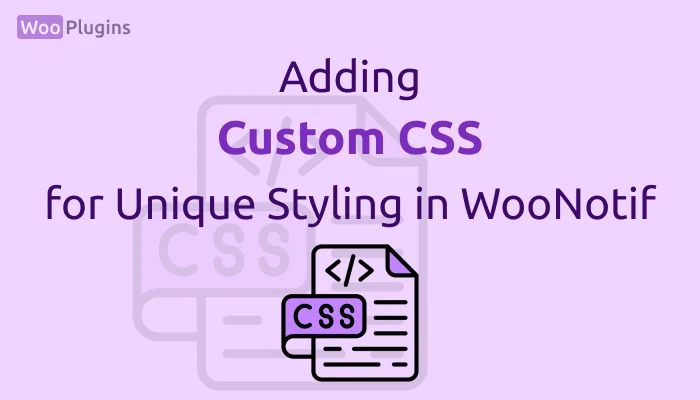
The Custom CSS feature in the Visuals tab allows users to fine-tune the design of their notifications by writing and

Sales notifications have become a cornerstone for online stores aiming to boost trust and drive conversions. By showcasing recent purchases
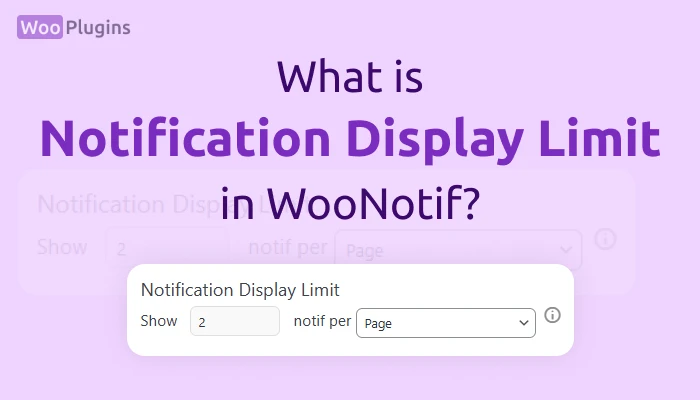
The Notification Display Limit feature allows you to control how many times a notification appears for visitors. This setting ensures

Adding sound alert to notifications can enhance their impact and grab the attention of your visitors. In the Visuals section
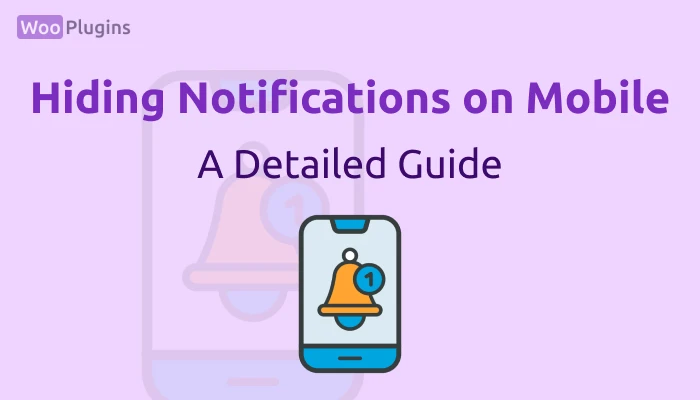
WooNotif offers a useful feature to disable specific notifications on mobile devices, providing flexibility for different user preferences. This option,
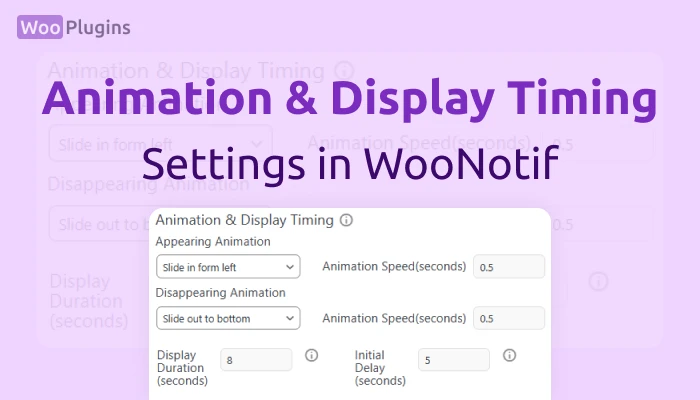
The Animation & Display Timing Settings in WooNotif allows users to customize how notifications appear, disappear, and how their timing
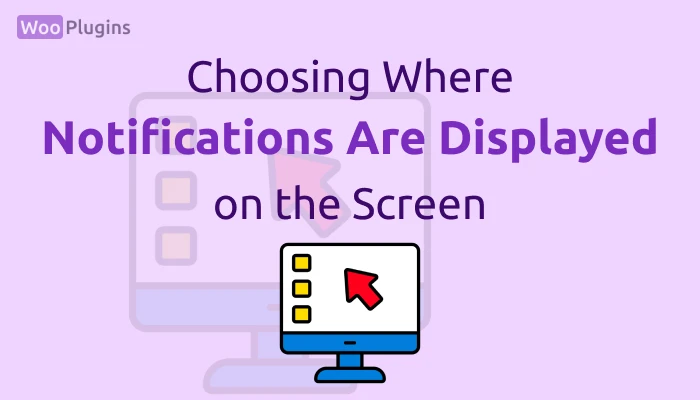
When it comes to displaying notifications effectively, positioning plays a crucial role in ensuring visibility without disrupting user experience. WooNotif
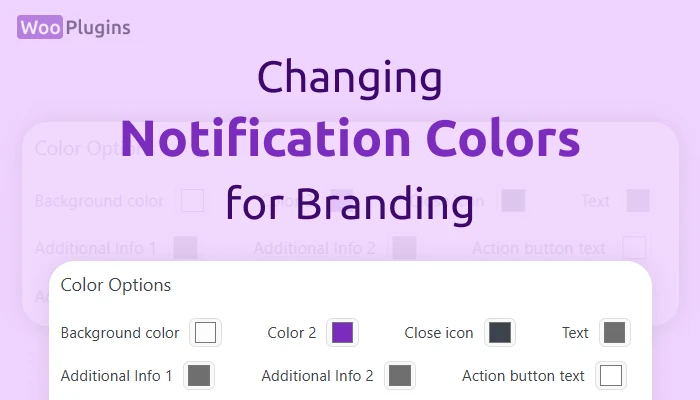
Customizing the colors of your notifications is a great way to align them with your website’s theme and branding. In
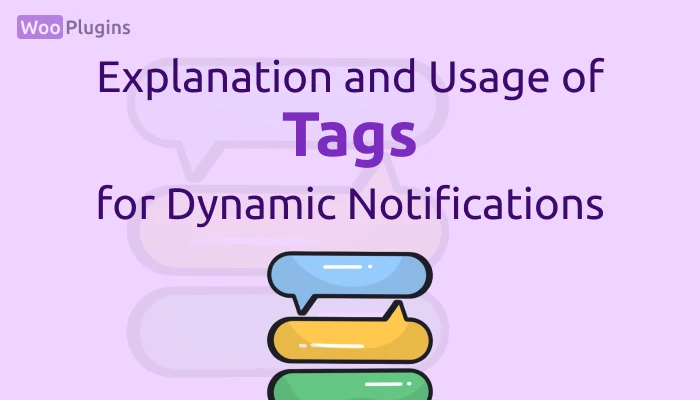
When creating dynamic notifications for your website, tags play a crucial role in personalizing and automating the content. WooNotif provides
Hey, we’re Wooplugins. delivering creative solutions to boost your WooCommerce sales!
Show real purchases, build trust, and inspire more sales.
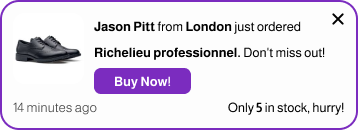
Create urgency and drive quick decisions with scarcity.

Boost credibility with simulated sales notifications for new stores.

Highlight offers to grab attention and increase purchases.
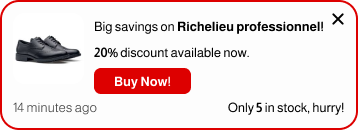
Engage visitors with personalized promotions or updates.

Enter your email to receive the download link and installation guide for WooNotif Lite.