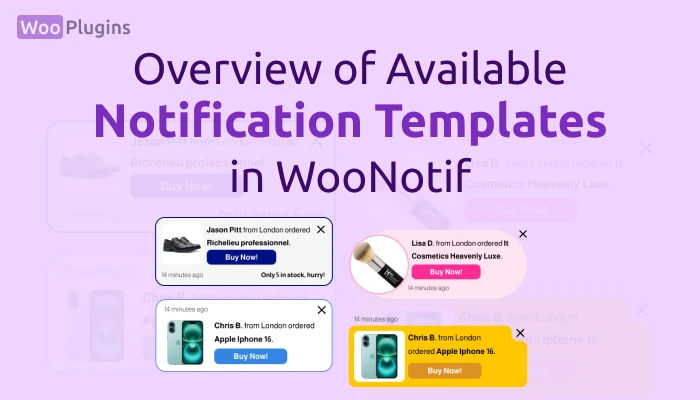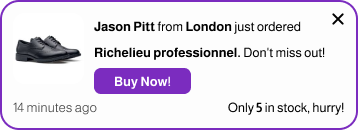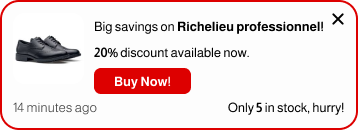Overview of Available Notif Templates
WooNotif provides four ready-to-use notification templates designed to cater to various needs, with more templates planned for future updates. Here’s an overview of the current options and their key features:
1. Current Templates
- General Purpose: All templates are versatile and not tied to specific notification types.
- Designed for Diversity:
- Two classic templates suitable for any store type.
- One feminine-oriented template designed for beauty or fashion stores.
- One tech-inspired template ideal for electronics or technology shops.
- Pro Templates: Two out of four templates require upgrading to the Pro version. These templates feature unique UI structures but no additional functionality.
2. Customization Options
- Flexible Personalization:
- Colors, text, and fonts can be customized to align with your branding.
- Live Preview: When you select a template, a real-time preview appears, allowing you to see changes instantly.
- Fixed Structure: The core layout of the templates cannot be altered unless you use custom CSS.
3. Responsive Design
- Templates are crafted with responsiveness in mind:
- Optimized for both desktop and mobile views.
- Avoid large dimensions to ensure templates blend seamlessly with your website’s design.
4. Animations and Effects
- Each template comes with default entry and exit animations.
- You can modify these animations through the Animation & Display Timing settings.
5. Future Improvements
While currently, templates are general-purpose, WooNotif plans to introduce seasonal templates (e.g., Black Friday) and the ability to create custom templates using Elementor or custom HTML in future updates.
Key Benefits of WooNotif Templates
- Effortless Setup: Ready-to-use designs that save time.
- Customizable: Flexible appearance settings ensure they suit any branding.
- Professional Design: Sleek and unobtrusive layouts enhance your site’s look without overwhelming users.
By focusing on ease of use, visual appeal, and versatility, WooNotif templates provide a solid foundation for creating engaging notifications that resonate with your audience.